Minitab Data Analysis
Where research begins: Expert guidance on topic selection.
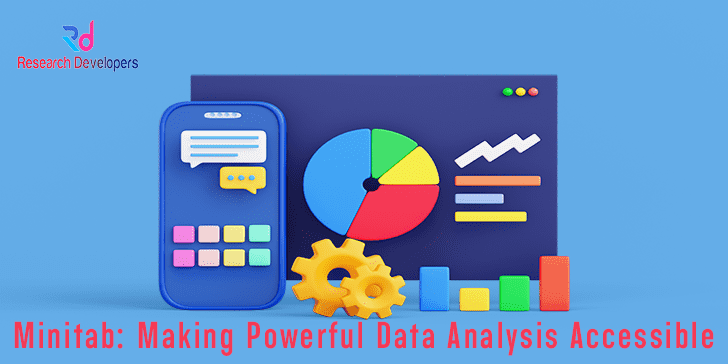
Minitab Data Analysis
Minitab is a software vendor for statistics education and quality improvement. Many businesses utilise Minitab Statistical Software, the company’s flagship tool, to graph and analyse their business data. The programme has also completely changed how many universities and colleges teach statistics.
The main statistical software functions well in conjunction with additional items from Minitab’s suite: Users may master statistics with Minitab Quality Trainer, while organisations can achieve process and product excellence with a variety of tools from Minitab Companion. Users are better able to pinpoint procedures and features of the product that require improvement when they combine the applications.
Learning statistics is made easier by using statistical software. Three professors at Penn State University, Brian L. Joiner, Thomas A. Ryan Jr., and Barbara F. Ryan, generated Minitab, a popular statistical operation, in 1972. The intention was to free up students’ time from time-consuming calculations so they may immediately explore statistical ideas in their basic statistics classes. But because to advancements, Minitab is now widely used for more than only advanced statistical courses; it is now the most popular software for implementing Six Sigma, the highly popular quality enhancement technique in the world. Minitab is used by thousands of businesses in over 80 countries, such as 3M, DuPont, Ford, Samsung, and Toshiba, to execute data-driven quality improvement initiatives like Six Sigma.
Furthermore, Minitab is used by approximately 4000 higher education institutions worldwide. Harvard University, Oxford University, Princeton University, and Yale University are a few renowned universities that use Minitab. Minitab is a scientific and instructional tool used by top Turkish universities, including the one where I work. Numerous accolades were bestowed upon the software, including the reader’s choice award for statistical software from Scientific Computing and Instrumentations in 2001, 2002, 2004, and 2005.
Minitab Inc., a privately held business with its headquarters located in State College, Pennsylvania and subsidiaries in the United Kingdom, France, and Australia, distributes Minitab. The company’s president and CEO is Barbara F. Ryan. Minitab 15 is the most recent version of this software. This version is present in German, French, Korean, Japanese, and specified Chinese in addition to English.
This version is compatible with Windows 2000, XP, or Vista. It requires a 1 GHz, 125 MB of disc space is the lowest needed, 32- or 64-bit processor with 512 MB of RAM; and 1024 × 768 or higher screen resolution to obtain the greatest performance from the visuals. This software can import up to 10 million rows and 4000 columns into a PC with enough memory.
Minitab provides two different kinds of commands: session commands and menu commands. Even nonprogrammers can use menu commands with ease; all they have to do is click on the relevant menu item on the menu bar to initiate the command and bring up a submenu. As seen in Figure 1, menus are displayed on the menu bar, that is situated greater than the session window. By selecting Enable instructions from the Editor menu, users who feel confident enough to write some basic instructions can utilise session commands. Type the sub-commands and commands in the window of the session. When a user wishes to utilise macros to specifically repeat a set of commands, session commands come in handy. A toolbar is situated beneath the menu bar as well. The toolbar includes a project toolbar that provides quick access to the folders and a regular toolbar that allows the user to open, save, and print his project.
The standard File and Edit menus are present in the menu bar. By using the File menu’s Save Project command, the user can save all of his input and data. In Minitab, the projects are stored as “MPJ” files. It is possible to perform any data-related task, including copying, sorting, ranking, stacking, and unstacking, using the commands found under the Data menu.
Minitab’s Calculator command, located under the Calc menu, can also be used to perform extremely effective calculations. Moreover, there are options on this menu to generate random samples, standardise the data, and compute probabilities using established probability distributions.
The Stat menu, which offers a wide variety of statistical studies, is where all statistical computations are listed. There are numerous graph alternatives available in Minitab, including three-dimensional (3D) scatter and surface plots, matrix plots, probability plots, and scatter plots.
Figure 3 displays the command lists for each of these four menus. In Minitab 15, a few additional commands have been introduced to these menus. When the session window is open, commands in the Editor menu allow one to activate session commands or navigate to the previous or next command. This menu contains commands relating to work sheets or columns, like Hide/Unhide Columns and Format Column, when the worksheet window is open. Tools and Window menus allow you to minimise, restore, or arrange windows, as well as quickly access Microsoft Calculator and Notepad. The Help and Stat Guide commands provide access to help directly from within the software. They are both found under the Help menu, which also provides opportunity to web-dependent help.
The Minitab support system works incredibly well. It includes formulas and thorough descriptions of techniques that are even easily understood by non-statisticians. In addition, this system offers assistance with session commands and usage instructions for the software. Ref 1 provides access to tutorials, information about statistical approaches, and online technical help.
Minitab 15 offers a tonne of improved and new features. These are created in the following areas: power and sample size calculations, reliability analysis, multivariate analysis, customisation, documentation, quality tools, control charts, experiment design, basic statistics, graphs, file options, and installation. For example, Minitab 15 allows the individual to compute probabilities from negative and geometric binomial distributions, that Minitab 14 does not support. One can compute remaining time in hours, minutes, or seconds, or create patterned data for workdays. In addition to 23 text manipulation choices, the user has access to over 40 new calculator operations, such as geometric mean functions and percentiles.
The user has the ability to track timings to the tenth or thousandth of a second and enter a greater variety of date formats. Additionally, formulas can be linked to columns just like in Excel. One may create response surface designs for two to ten parameters using Minitab 15.
Without difficulty Minitab 15 has a subcommand called construct Indicator Variable that can be used to construct indicator variables for regression analysis. In this most recent version, the cross-correlation function were enhanced for plotting and saving the cross-correlations among dual time series.
Minitab 15’s Multivariate Analysis command now includes two new functions: factor analysis and biplot for principal components and Cronbach’s alpha.
Other Services
- PHD & POST DOC Admission counselling
- Topic Section
- Review Paper Writing
- Systematic Literature Review (SLR)
- Research Paper Writing
- Synopsis Writing/Pre thesis writing
- Thesis Writing
- Data Analysis
- Questionnaire Preparation
- Developing Research Framework
- Methodology Development
- MATLAB Implementation
- Matlab Simulation
- Python Implementation
- Machine Learning Implementation
- Deep Learning Implementation
- VHDL Implementation
- Hadoop
- NS2 Implementation
- NS3 Implementation
- ArcGis Mapping & Analysis
- Spss Data Analysis
- Stata Data Analysis
- Amos Analysis
- R Programming
- E-Views Data Analysis
- Minitab Data Analysis
- Software Testing
- Ansys Implementation

