Stata Data Analysis
Where research begins: Expert guidance on topic selection.
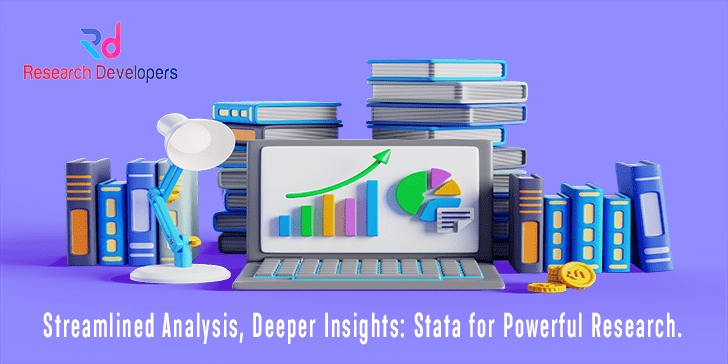
Stata Data Analysis
Developed by StataCorp, Stata is a general-purpose statistical software package used for statistics, data visualisation, data manipulation, and automated reporting. Researchers from a wide range of disciplines, including sociology, economics, epidemiology, and biology, use it.
The Computing Resource Centre in California was the original developer of Stata, and its first version was made available in 1985. The business relocated to College Station, Texas in 1993, when it changed its name to Stata Corporation—now known as StataCorp. 2003 saw a significant release that featured dialogue boxes for every command and a new graphics system. Every two years since then, a new version has been issued. The most recent version, Stata 18, was made available in April 2023.
Stata has used an integrated command-line interface since its inception. A graphical user interface based on the Qt framework has been included in Stata from version 8.0. It utilises menus and dialogue boxes to provide access to numerous built-in commands. Spreadsheet format is available for viewing and editing the dataset. Other commands can be run while the data browser or editor is active starting with version 11.
Stata was limited to opening a single dataset at a time until version 16. Stata offers flexibility in the way data types are assigned to data. With no loss of information, the compress command automatically reassigns data to data kinds that occupy less memory. Stata used one- or two-byte integer storage types instead of four, and single-precision (4 bytes) rather than double-precision (8 bytes) is the default for floating-point numbers.
Stata always uses a tabular data format. In Stata, the columns of tabular data are called variables.
We can do a variety of statistical analyses with the data analysis program Stata. Stata can be used by typing commands directly into the command window or by utilizing its drop-down menu. Stata commands are easy to understand and straightforward. As a result, people prefer data analysis through command writing. The purpose of this book is to teach readers how to analyze data using Stata’s commands.
Stata is a dynamic system that changes over time. This implies that in subsequent iterations, the language components, commands, and other features can change.
Nonetheless, Stata makes sure that instructions run on higher versions of the program, independent of the Stata version in which they are written. Consequently, it is anticipated that every command (syntax) utilized in this book will function in either a higher or lower version.
Stata is a feature-rich statistical software that provides both conventional and unconventional approaches to data analysis. Stata offers many more specialised analyses, such as the Heckman selection model from econometrics and generalised estimating equations from biostatistics, in addition to common methods like Poisson, logistic, and linear regression and generalised linear models. Complex survey data, panel (or longitudinal) data, time series, and survival data can all be extensively analysed using Stata. Robust standard errors on the basis of the sandwich estimators or bootstrapping can be used to make inferences more robust to model misspecification for all estimation issues. An outstanding group of statisticians and developers at StataCorp greatly expand the capabilities of Stata with every new edition.
Stata is incredibly powerful, but it’s also quite user-friendly, whether you use its simple command syntax or point-and-click interface. For manipulating data, doing statistical analyses, and creating visualisations suitable for publication, Stata is thus a rewarding environment for applied researchers, students, and methodologists alike.
In addition, Stata is coming with a robust programming language that makes it simple to create more generic commands that can be used by the larger Stata community or to execute a “tailored” analysis for a specific application. Indeed, we believe Stata to be the perfect platform for creating and sharing new methodologies. First, methodologists find the programming language’s elegance and consistency to be appealing. Secondly, students and researchers that use applications can easily create new commands that function exactly like Stata’s native instructions. Third, it’s very simple to trade and discuss new commands thanks to the online Statistical Software Components (SSC), the Stata Users’ Group Meetings, the Stata Journal, and Stata’s email listserver Statalist archive.
The general-purpose statistics programme Stata was created and is kept up to date by StataCorp. The regular Intercooled Stata, the more constrained Stata/SE (Special Edition), Small Stata, which can handle extraordinarily huge datasets, and Stata/MP (Multiple Processors), which works in parallel on up to 32 processors, are the several variations, or “flavours,” of Stata. Every flavour is available on Macintosh, Unix systems, and Windows (2000, XP, and later versions). Nearly every Stata feature covered in this book is applicable to all platforms.
Eight manuals make up the StataCorp 2005a–h base documentation collection. These include the Base Reference Manuals (three volumes), Getting Started with Stata, Stata User’s Guide, Data Management Reference Manual, Graphics Reference Manual, and Quick Reference and Index. Furthermore, there exist additional specialised reference descriptions as the Stata Longitudinal/Panel Data Reference Manual and the Stata Programming Reference Manual. The User’s Guide offers a more comprehensive description of Stata, whilst the reference books offer incredibly specific information on each command. Operating system-specific features can be found in the relevant Being Original handbook (e.g., Being Original with Stata for Windows).
A help file can be seen inside a Stata session by utilizing the help facility that is linked to each Stata command. The manuals and help files both make references to 1 2 A Handbook of Statistical Analyses, the User’s Guide by [U] section or chapter number, as well as the Base Reference Manuals by [R] name of entry. Using the Graphics Manual by [G] name of entry, the Stata name, etc. (for a comprehensive list, refer to the Stata Getting Started manual, which follows the table of contents).
There are a growing number of general introductory books available on Stata, such as the one you are currently reading, Acock (2006), and Kohler and Kreuter (2005). Furthermore, books on Stata are available for specific analyses, including generalised linear models (Hardin and Hilbe, 2006), survival analysis (Cleves, Gould, and Gutierrez, 2004), multilevel and longitudinal models (Rabe-Hesketh and Skrondal, 2005), and categorical data analysis (Long and Freese, 2006). Current information about these and other publications can be found on the website http://www.stata.com/bookstore/statabooks.html.
Many helpful resources for learning Stata can be found on the Stata website at http://www.stata.com, including a lengthy list of “frequently asked questions” (FAQs). Additionally, Stata provides NetCourses, or online courses. These classes are taught via a makeshift mailing list for “attendees” and course organisers.
Other Services
- PHD & POST DOC Admission counselling
- Topic Section
- Review Paper Writing
- Systematic Literature Review (SLR)
- Research Paper Writing
- Synopsis Writing/Pre thesis writing
- Thesis Writing
- Data Analysis
- Questionnaire Preparation
- Developing Research Framework
- Methodology Development
- MATLAB Implementation
- Matlab Simulation
- Python Implementation
- Machine Learning Implementation
- Deep Learning Implementation
- VHDL Implementation
- Hadoop
- NS2 Implementation
- NS3 Implementation
- ArcGis Mapping & Analysis
- Spss Data Analysis
- Stata Data Analysis
- Amos Analysis
- R Programming
- E-Views Data Analysis
- Minitab Data Analysis
- Software Testing
- Ansys Implementation

